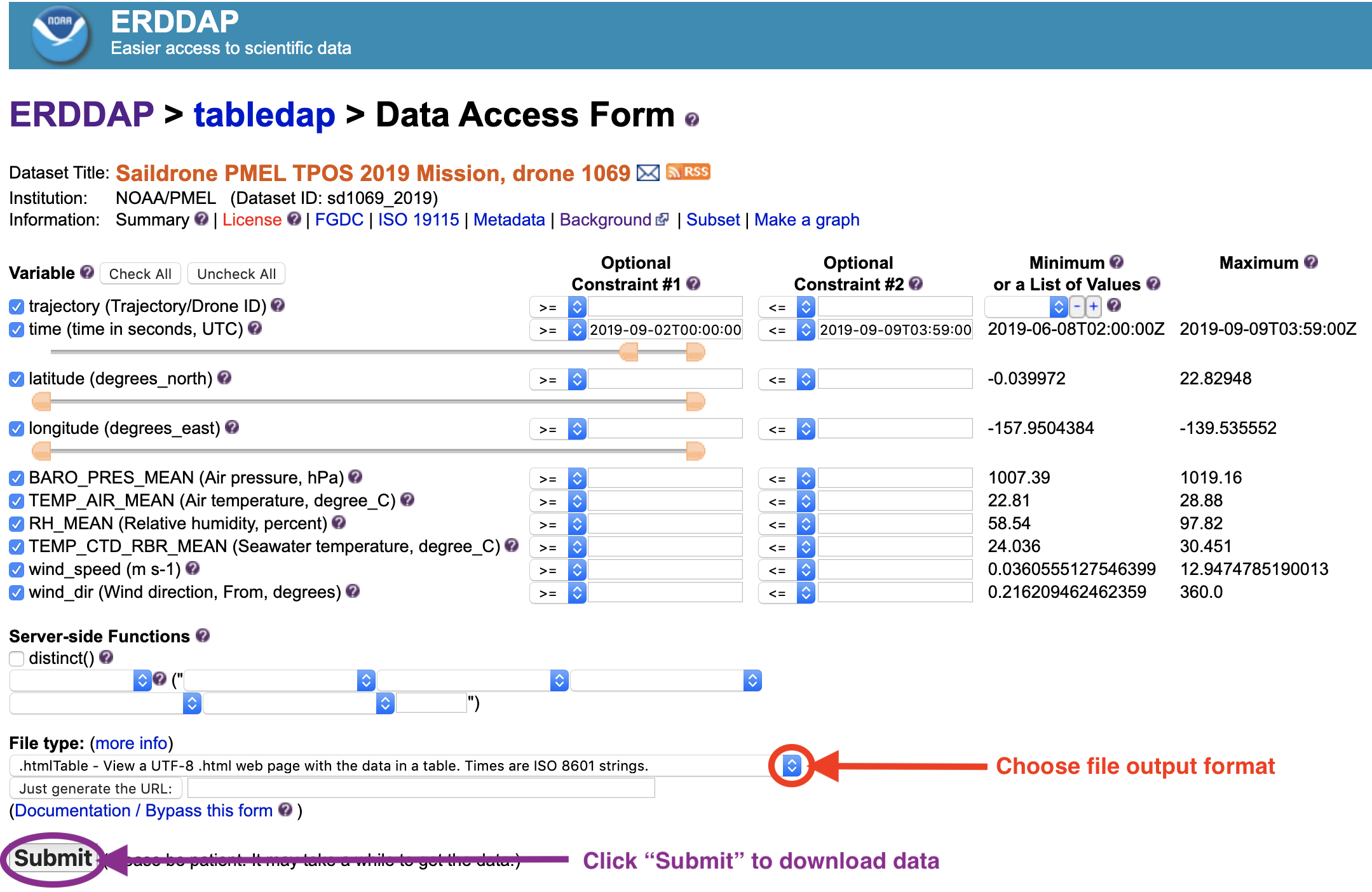Visualize NCRMP Random Site Data via NOAA Data Viz Tool / NOAA GeoPlatform
- Browse by dashboard type to view and download data. For caveats and more on the NCRMP program, including surveys in the Atlantic here.
Note: this only includes random site data.
Raw Data via NCEI / Described on InPort
- Raw data is archived with NCEI within Collections and can be searched using NOAA’s OneStop Platform.
- NCRMP data is typically submitted by mission, and each dataset will have a specific landing page with NCEI. To access links for all missions for a given datastream, refer to the InPort metadata record.
- When searching data, note the distinction for site type and region. For example fixed-site imagery is described separately from random site imagery for each distinct region. For convenience, Ecosystem Sciences Division InPort metadata can be browsed here: Browse Available ESD Metadata or you may browse within the InPort PIFSC CREP Metadata Portfolio.
- For inquires on how to best work with NCRMP data and sampling design please contact nmfs.pic.credinfo@noaa.gov.
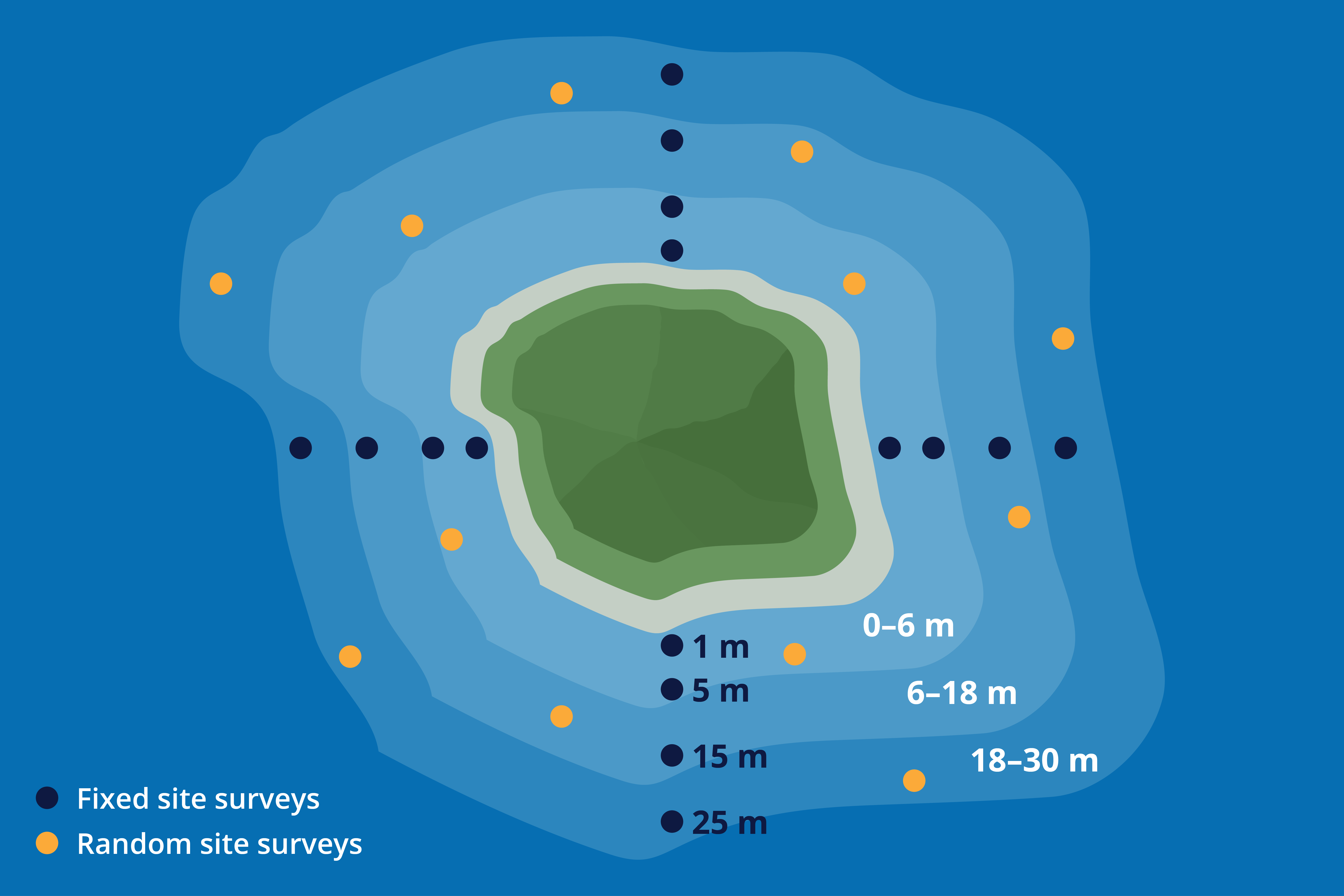
Diagram illustrating fixed versus random site locations for a given hypothetical island. Credit: NOAA Fisheries

Data may be organized into Hawaiian Archipelago, Mariana Archipelago, American Samoa, and Pacific Heritage Islands Marine National Monument (formerly Pacific Remote Island Areas). Credit: NOAA Fisheries
SfM/Photogrammetry Imagery via Google Cloud Bucket (NODD)
- Due to the size of structure-from-motion (SfM) imagery, raw imagery as well as products are available via our Google Cloud Bucket. Raw imagery is archived with NCEI and available on the OER Portal.
- For assistance and tools on how to adopt a similar strategy at your institution, contact the Data Services Team at nmfs.pic.credinfo@noaa.gov.
R Processing Scripts
- Our data is still being updated into public-ready form and will become available on PIFSC github.
Public Tools
See our PIFSC github for python-based tools to assist with processing imagery for NODD, imagery validation, etc.
CRCP ERRDAP
Go to tabledap to see CRCP datsets or use the video tutorial provided.